If you're using a corporate mailbox at work, you might often need to use email clients such as Microsoft Outlook or Apple's iOS and OS Mail APP. However, when setting up these clients, you might come across terms like IMAP, POP, and SMTP. What do these mean, and why do we use them to connect our computers and phones to email clients? And why do we sometimes need to configure special ports and encryption methods?
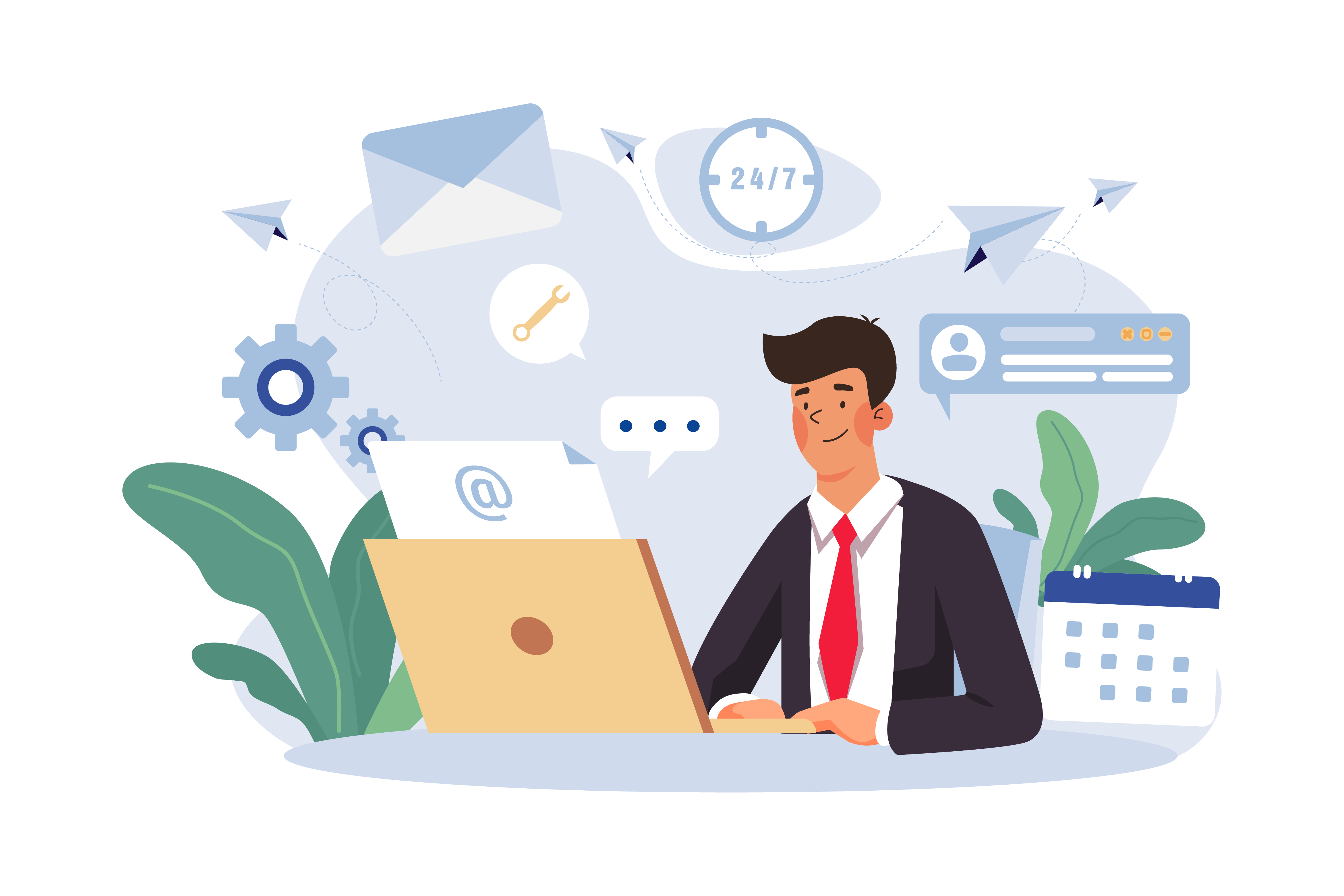
What are IMAP, POP and SMTP?
IMAP (Internet Message Access Protocol), POP (Post Office Protocol), and SMTP (Simple Mail Transfer Protocol) are internet mail protocols, and they're the most commonly used technical standards in email services. These protocols allow our emails to be transferred and synced between servers, computers, and mobile devices.
IMAP allows users to access and manage emails on a server from various devices. It keeps the emails on the server rather than on the local device, allowing multiple devices to access the same email.
In contrast, the POP protocol downloads emails from the server to the local device and deletes the original emails from the server. This means that once you read an email on one device, you can't view it again on another device.
SMTP, on the other hand, is responsible for sending emails. When you send an email from your email client, the SMTP protocol delivers the email to the recipient's mail server.
Why do we use these protocols when connecting to email clients?
We need these protocols when using email clients because they act as the bridge for information exchange between our devices and the mail server. Without them, we cannot retrieve emails from the server nor send emails to others.
Why do we sometimes need to configure special ports and encryption methods?
Ports are like doors on a computer, and each one has its specific purpose. Mail protocols need to communicate via specific ports. For example, SMTP usually uses port 25, IMAP uses port 143, and POP uses port 110. However, for better security, many service providers now require communication via different ports and encryption methods, such as SSL or TLS.
Comparing IMAP and POP
From a user experience standpoint, IMAP and POP can be likened to two different mail receiving methods. IMAP is like a post office mailbox that you can access from anywhere. You can check your mail from anywhere and also delete or move mail to other folders from any location. POP is more like your personal mailbox where mail, once delivered, gets taken and saved locally, and the original on the server gets deleted.
When should you choose IMAP and when POP?
In general, if you wish to sync your mail status across multiple devices, IMAP is a better choice. However, if you only check mail on one device, or if your device is often offline and you want to be able to read emails while offline, POP might be a better option.
In conclusion, understanding these mail protocols and how to configure them is key to achieving smooth email communication. This ensures your mails are correctly sent and received, and also helps in keeping your emails secure.


